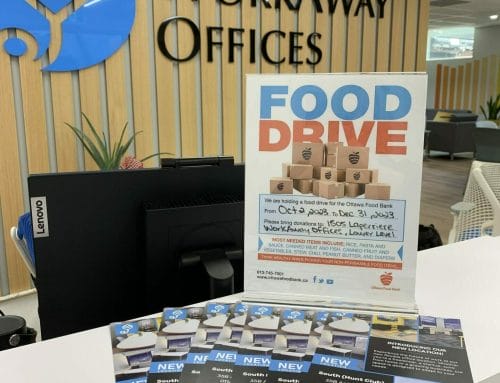If you’re not already using Google My Business, you should be. Google My Business is a free tool that lets you create a listing for your business on Google and Google Maps. Having a listing on Google My Business can help you reach new customers and grow your business. In this article, we’ll show you how to build a Google My Business listing for your business.
The benefits of using Google
Google My Business is a free tool that lets you create a listing for your business on Google and Google Maps. Having a listing on Google My Business can help you reach new customers and grow your business. Some of the other benefits of using Google My Business include:
1. Increased visibility: A Google My Business listing can increase visibility on Google Search and Google Maps.
2. Increased customer inquiries: When a customer sees your Google My Business listing on Google Search or Google Maps, they can inquire about you.
3. Increased customer loyalty: A listing on Google My Business can help you build customer loyalty by giving customers the chance to find and share your business on social media.
Building a Google My Business listing
To build a Google My Business listing, you’ll need a Google Account. You can build a Google My Business listing for your business by signing into your Google Account and visiting the Google My Business website
1. Sign in to your Google My Business account
2. Click on the green Sign up for a new listing button
3. Fill in the required information
4. Click on the next button
5. Fill in the required information for your business
6. Click on the next
12. Add photos and videos
13. Add a phone number
14. Set your opening hours
Now that you’re all set with the google my business essentials, you can focus your attention on frequently posting new business pictures, news and sharing your link to leave a review with all of your clients/friends/family to bring that 5-star rating up.
The Takeaway
Google my business is a tool that is often overlooked as a marketing opportunity. This tool can be a key part of your marketing strategy as it can increase visibility, customer inquiries, customer loyalty and offer increased advertising opportunities.
If you’re not already using Google My Business, you should be. Google My Business is a free tool that lets you create a listing for your business on Google and Google Maps. Having a listing on Google My Business can help you reach new customers and grow your business. In this article, we’ll show you how to build a Google My Business listing for your business.
The benefits of using Google
Google My Business is a free tool that lets you create a listing for your business on Google and Google Maps. Having a listing on Google My Business can help you reach new customers and grow your business. Some of the other benefits of using Google My Business include:
1. Increased visibility: A Google My Business listing can increase visibility on Google Search and Google Maps.
2. Increased customer inquiries: When a customer sees your Google My Business listing on Google Search or Google Maps, they can inquire about you.
3. Increased customer loyalty: A listing on Google My Business can help you build customer loyalty by giving customers the chance to find and share your business on social media.
Building a Google My Business listing
To build a Google My Business listing, you’ll need a Google Account. You can build a Google My Business listing for your business by signing into your Google Account and visiting the Google My Business website
1. Sign in to your Google My Business account
2. Click on the green Sign up for a new listing button
3. Fill in the required information
4. Click on the next button
5. Fill in the required information for your business
6. Click on the next
12. Add photos and videos
13. Add a phone number
14. Set your opening hours
Now that you’re all set with the google my business essentials, you can focus your attention on frequently posting new business pictures, news and sharing your link to leave a review with all of your clients/friends/family to bring that 5-star rating up.
The Takeaway
Google my business is a tool that is often overlooked as a marketing opportunity. This tool can be a key part of your marketing strategy as it can increase visibility, customer inquiries, customer loyalty and offer increased advertising opportunities.